Viewing past invoices
If you’ve paid for your license with a credit card, all of your past invoices are available in the purchases section of your account area.
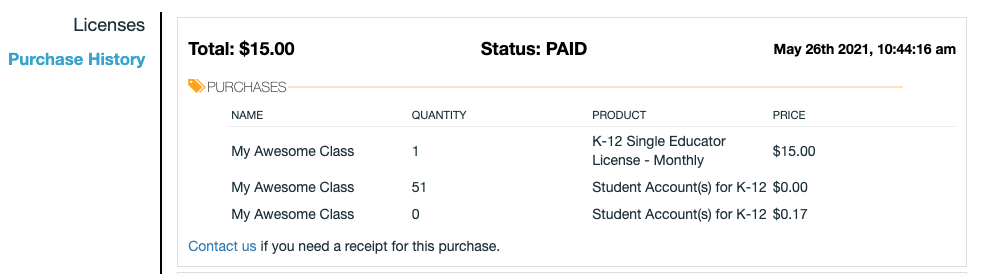
- Sign into your VoiceThread account.
- Click on your email address in the top-right corner of the page.
- Select “Account” from the menu.
- Click on the “Purchases” tab.
- Click on “Purchase History” on the left.
If you do not see your purchase history here, please contact us for assistance.